Parents
Resources for busy parents to stay in the know on their student’s school life!
** Use the ROOSEVELT.ATTENDANCE@DMSCHOOLS.ORG email to report attendance! IC Parent Portal also has an option to report attendance.**
Attendance is a 24/7 voice mail system. Please contact 242-7273 and leave a message early in the morning, or even the night before, to report your student absent or request an early release. Email attendance to: roosevelt.attendance@dmschools.org .
If you are requesting an early release for your student, please allow at least an hour lead time to have your student released. In this process, Attendance will contact your student’s teacher with the release time and the student will be released from class, may meet you in the parking lot, or released to drive to the appointment.
If your student is marked absent in a class, please reach out directly to the teacher that marked them absent on the day/period in question. The teacher is the only person that can verify the attendance record. The Infinite Campus parent portal is the best place for parents to keep track of student attendance, grades, missing assignments, fees, and the ability to easily email your student’s teachers. Click HERE for information and the IC parent portal.
Download the HERE COMES THE BUS app for DMPS Bus Information! Parents will see the hybrid bus assignments after October 12. This app will also let you know throughout the year if the bus is running late!
What is Snap Connect:
Snap Connect is a two-way communication platform that brings equity to family engagement efforts. Please activate your Snap Connect account: https://www.schoolcnxt.com/ If you need to re-set your Snap connect password you can do so at the following link: https://cloud.schoolcnxt.com/users/password/new
District Calendars
Roosevelt Building Hours for Students 2023-24: 7:45 a.m. – 3:45 p.m. Students are not to be in the building outside of these hours unless directly supervised by a staff member. Thanks so much for your cooperation!
Teacher Contract Hours: 8:00 a.m. – 3:45 p.m.
Main Office Hours: 8:00 a.m. – 4:00 p.m.
Main Office Summer Hours: 7:30 a.m. – 3:30 p.m.
SENIOR/GRADUATION INFORMATION: Go to the ‘Student’ Section and click on the ‘Senior Year’ link.
Building Resources
Information to help with specific building and staff questions.
Roosevelt’s Amazon Wish List
Fill the special requests from Roosevelt teachers, delivered right to the building!
Student Driving Permit Information – Full information from the DOT – Click HERE for form.
9th Grade Transition
Information and events designed to help 9th graders and their parents transition to high school!
Canvas Click HERE.
Infinite Campus Information & How Do I . . . .
Resources for parents and students on how to navigate the Infinite Campus Student Information Management System!
Infinite Campus Parent Portal
Check your child’s grades, attendance and more! After logging into the Parent Portal, go to the right side and click on ‘Security Settings’ and set your password securities. You can have your user name or password sent to the email of your choice and never be without access!
Online Fee Payments Through Infinite Campus Parent Portal
School Lunch Account – My School Bucks
Open Enrollment
Information and forms on the Open Enrollment process
PTA
PTA Officers and contact information, volunteer opportunities and more!
Pictures:
Questions with your pictures, ordering, etc.? Get help by going to Lifetouch website at mylifetouch.com or by calling Lifetouch Customer Service at 800-736-4753.
Registration
Registration is the yearly process of paperwork and fees for each student who is already enrolled at Roosevelt.
Enrollment is to enter your student for the first time (or returning from another educational setting) into Roosevelt (as in a transfer from another school). Enrollment is handled in the registrar’s office at 515-242-7292.
All parents/guardians have an Infinite Campus Parent Portal account. If you need your user name or reset your password, please click HERE to complete the request. Set the Password Security Settings to allow you to have your forgotten user name or password sent to you upon your request!