How to Register for Roosevelt Athletics
Step 1. Online Athletic Registration
To get started on registering your student for Roosevelt athletics, click on this link and follow the steps provided: How to Register for Roosevelt Athletics
Athletic Fees
There are no participation fees required for students to participate in Roosevelt athletics. Please Note: Several sports and activities have additional individual expenses throughout the season, check with your coach for specific information.
Physical Forms: Physical forms should be uploaded to Bound when you register your student for Roosevelt athletics. When you renew the physical, you should upload it to your student’s record in Bound.
All students who participate in athletics are required by Iowa Law to have a current athletic physical on file with the school. Athletic physicals are valid for 13 months from the date of the original examination.
Code of Conduct and Concussion : These forms must electronically signed and submitted during your Bound online registration process. Click HERE to read the Code of Conduct document and HERE for the Concussion Fact Sheet. For more information on DMPS Concussion and Return to Learn Protocols, see information provided on the Concussion and Return to Learn Information page.
Step 2. Contact the Coach
Connect with your prospective coach to express interest in a sport and for information regarding any pre-season camps, clinics, open gyms or workouts Coaches Contact Information..
STUDENTS WILL NOT PRACTICE / PARTICIPATE IN ROOSEVELT ATHLETICS IF THESE ITEMS ARE NOT FULLY COMPLETED DURING BOUND ONLINE ATHLETIC REGISTRATION.