Online Registration Has Opened! Students must be registered by JULY 31! FINAL WEEK!!!!
Parents may do OLR (online registration) anytime from the comfort of your home – anywhere there is network access in Infinite Campus! The school comuters that they received last March are perfect for this! Handy Tips:
- Use Mozilla Firefox or Google Chrome on a device to access Infinite Campus for successful functioning. If using a phone, be sure to download the app!
- Log in using your Username and Password. Forgotten them? Use the handy ‘Forgot My Password’ link to have them emailed to you.
- When logged in, go to Account Settings and process the Password Security section. This will email your forgotten username or password to the email of your choice. No need to call the school to reset your password ever!
- The Registration link is on the LEFT side in the gray listing!
- Gather proof of address (9th and 10th graders, or change of address at any grade level), emergency names and contact numbers, health information (vaccinations, allergies, etc.), and a credit card for paying fees to have at your fingertips.
- Before starting the application, make sure all school aged children are listed. If someone is missing, STOP! Contact this number for help: 515-242-8221.
- Register all students for every school in one sitting.
- General Information for online registration (OLR), click HERE
- Click HERE for full DMPS instructions on OLR. Frequently asked questions and answers/problem solving, click HERE.
- Current DMPS families who don’t have access to a computer, or need assistance with registration, are encouraged to contact the Family Call Center, 515-242-8221, for assistance.
- Registration should be completed for EVERYONE by July 31!